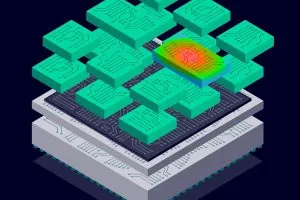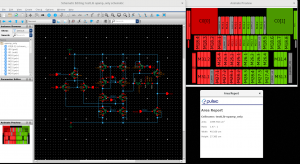
The tool runs as a plugin inside Cadence Virtuoso IC6.1.6, IC6.1.7 or IC6.1.8. It provides detailed visualisations and area estimations of the circuit to help designers identify problems. It accelerates design iterations with instant feedback on design decisions, reducing waiting times when multiple teams collaborate on a layout.
Changes to a design can be updated while editing a circuit schematic, with physical previews generated when a schematic is loaded and each time the schematic is updated. The tool automatically recognises common analogue circuit topologies, such as current mirrors and differential pairs to place devices strategically for matching symmetry and optimal flow of the critical paths in a circuit. Animate Preview obeys design rule checking (DRC) and process rules for early physical previews.
Instead of hours – or days – to generate physical information for circuit designers, results and updates are displayed in real time because the Animate Preview window is embedded in an existing schematic editor. A graphical user interface (GUI) is available for detailed control of placement constraints and topologies if required.
Animate Preview Plus allows the user to save the base layout, e.g. p-cells, connectivity, to OpenAccess; these elements are considered by Animate Preview but only Animate Preview Plus allows the designer to export the final layout preview to OpenAccess.
 Electronics Weekly
Electronics Weekly